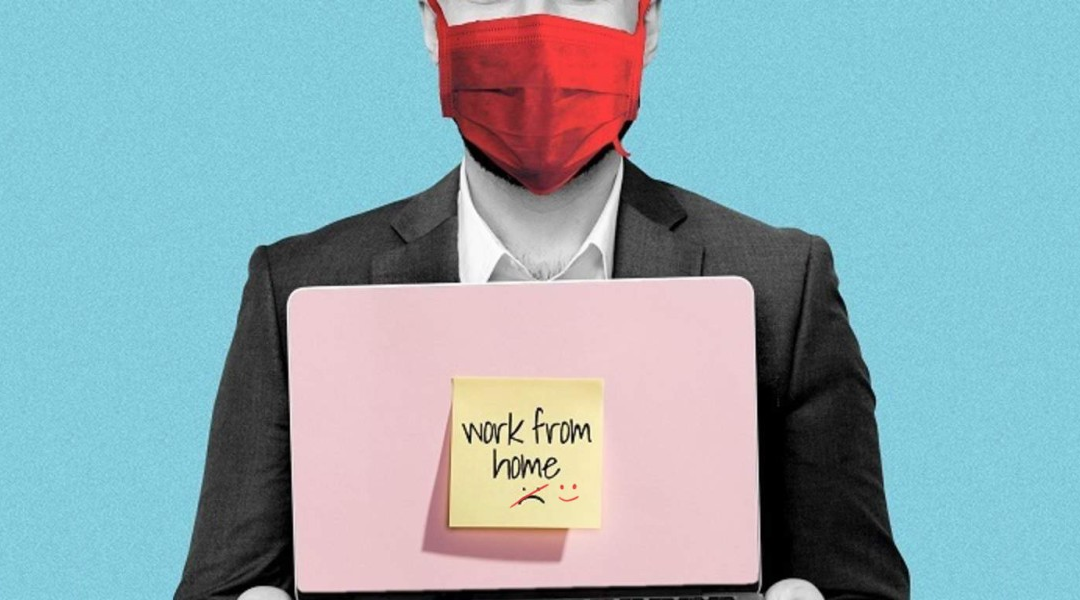With the majority of organizations being urged to shift their operations to work from home (WFH) mode, I have noticed an ever-increasing number of articles and posts that highlight the difficulties teams and managers experience when transitioning to the new modus operandi.
However, in this article I wanted to share our success story and motivate others to not give up and follow our example in organizing their team’s or team of teams’ work.
Organizing the work of ‘dislocated’ teams (my preferred term as opposed to ‘distributed’) has not been news for experienced Scrum Masters. We have all the means and tools needed to make the transition from the “free but not-so-good coffee” office environment to a comfortable home sweet home-office – if not a seamless one, then, at the very least, a painless one.
Do you want to know how to use work from home to your advantage to increase productivity? Stay tuned 😉
East or west, home is best
This little story happened to one of my teams.
As our previously collocated team was relatively unexpectedly shifted to WFH mode, it took us a few days to adjust to the new way of working. We quickly made a decision on which communication tools we were going to use for scrum events and other meetings as well as which adjustments we needed to make, if any, to working agreements and scrum events.
I have been through similar experiences before, with QA being outsourced overseas to another time-zone and one of the teams working in another city. Keeping in mind this previous experience, as a Scrum Master, I was preparing for worse. That is exactly why I had my list of options for online collaboration tools prepared way before the decision was made to abandon the office. We did a few trial runs with some team members as well, and shared our findings with the rest of the team.
Disposition:
With 4 developers and 1 tester in the team, our historical velocity – pre-COVID-19 – averaged at around 25 points. We had good practices of breaking stories down into small enough independent chunks of work and development was done in a timely manner, leaving enough time to properly test each story.
However, as we needed to help another team in need, we had temporarily lost two of our developers. As was expected, this dropped our velocity to 10-16 points per sprint, at which we stayed up until the transition happened. We always had the extended goals planned but, unlike before, two developers just could not get to them.
The entire time that we were working together, we never stopped on our journey of continuous improvement. Getting more and more mature through our agile journey sprint over sprint, the team was working as a well-oiled machine. Everyone knew the process, their own place in the mechanism as well as everyone else’s strengths inside and outside of the team. Everyone was continuously expanding their knowledge and skillset.
I am not saying that by the time COVID came that we were one of those high-performing agile unicorns, yet we were making an effort to move in that direction. Not because that’s what agile theory says, but because we wanted to get better at what we do.
Once all the prep work was completed and we had planned a new sprint, it was time for me to observe.
We have a saying in Russia, which can be directly translated as: “At home even the walls help”. And surprisingly, it worked miracles for my team.
It’s a kind of magic
With the first sprint from home, our velocity jumped to 20 points. The following sprint – 25. And over 20 the one after -with no changes to our estimation baseline, no change to team composition or any major changes to practices that could potentially promote such a substantial shift in velocity.
But how was this possible?
WFH as an opportunity to stay focused
An office environment can be too distracting. One of the reasons for increasing productivity and an advantage that Scrum Masters can use is that team members can now truly focus on their tasks. Of course, provided that kids are not running around all the time, and that the neighbors haven’t started a spring renovation. Without having a hundred people sitting next to you in an open office, distracting you with questions, slurping coffee or discussing the latest trip to Majorca right behind your back, now the focus is simple: your team’s sprint goal.
Scrum Masters, as always, need to make sure this goal is well-developed, visible, and committed to. Daily stand-ups were never as important as they are now, as they are probably the only time the entire team will get together these days. Next, make sure to establish a clear plan for the day. From time to time it doesn’t hurt to discuss the plan for tomorrow either. Make sure everyone has a chance to ask questions and that all the important discussions are happening immediately after the daily scrum. It will be much more difficult to bring everyone together later in the day than if you all were in the office. That being said, make sure sync-ups are sync-ups, and that they don’t take longer than they should, as it’s easy to slip into long talks when you’re joining meetings wearing pajamas 10 minutes after you wake up.
Another opportunity: more time in hand
Being locked up, we all have more time in hand and many of us are struggling to come up with something to do. Once all long-lasting promises like, “clean up mess in the garage” or “fix new shelves to the wall”, are fulfilled, we all get more time in hand.
As highly motivated knowledge workers, we are very passionate about what we do and the results we achieve. What I observed is that in order to avoid boredom, many people… simply keep working.
And people would gladly put some more time in, if work is a fun place to be. A great Scrum Master would make things more entertaining for their team members. You can use this opportunity to overachieve!
Do not change it if it works
This is probably the only time when Scrum Masters need to support the status quo. We must make sure that all of the established effective team practices and customs do not change when switching to remote operations mode.
1. Establish clear communication channels
Make sure everyone knows what channels to use to ask for help or escalate an ongoing issue. Ex. how to reach out to you, management, HR, or another team’s members to resolve a dependency.
In our project, we used this opportunity to fully introduce MS Teams (Microsoft’s alternative to Slack) as a common means of communication.
This platform was widely rejected before among the project teams, yet proved to be effective in the world of dislocated teams. It took some effort from SMs, but teams quickly realized the benefits of team channels, chats, and an alternative videoconferencing channel.
On a side note, if you have weekly SoS, it may be a good idea to increase its frequency.
2. Collaboration tools: poker, white-boarding, retro boards
A few things that helped us to keep our practices sharp are:
– PlanItPoker.com – a free planning poker tool with no limit to participants
– FunRetro.io – a great tool we use for retrospectives. The free version allows one to create up to 3 retrospective boards, with any number of columns. Team members are able to add a “sticky note”, vote for other votes, and leave comments. Everything you need for a great analysis!
– Whiteboarding was probably the trickiest one. After trying out multiple options, we arrived at using shared MS OneNote documents, as it allows for parallel editing of tables, drawings, and texts that are easy to share.
3. Videoconferencing
At first, team members were reluctant to turn their cameras on. Though, a couple of weeks through, we all started missing these face-to-face interactions. On top of that, we have all agreed that some meetings were not as productive as before. As a remedy, mandatory video calling was introduced. Aside from helping team members stay focused, this helped make working sessions less dry, which in fact brought productivity to where it was before the transition.
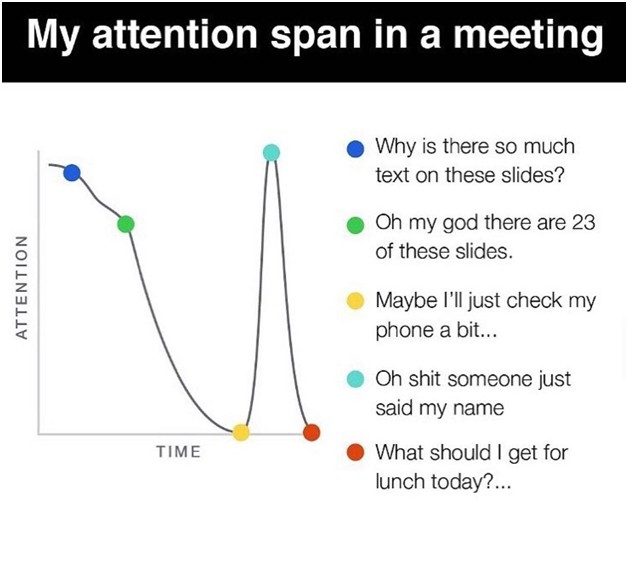
Nonetheless, video meetings also require a great level of facilitation skills by a Scrum Master. The chart below explains why:
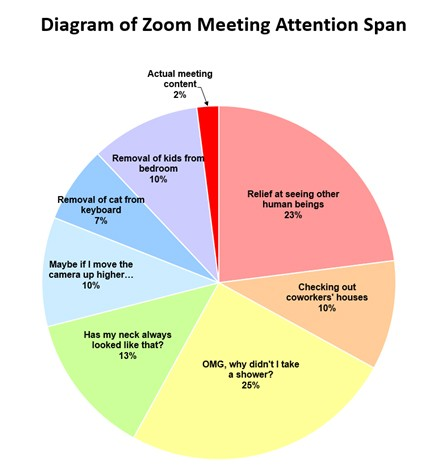
4. Visualize it!
We were lucky to have all of our essential artifacts in Confluence. Though, for the teams that had been using physical boards, Scrum Masters faced a challenge in digitizing all the boards and coaching teams on how to use them.
Roadmap, PI plan, progress metrics – make sure they are all accessible and visible.
Hint: a simple Confluence tool that can visualize almost everything is Gliffy. It can be found among Macros.
Opportunity 1: Record sessions for later reference
The transition to online interactions has introduced yet another opportunity: recording team sessions. This way, if anyone missed a working session, they could always quickly get up to speed without distracting other team members.
Opportunity 2: Less meetings that could have been emails
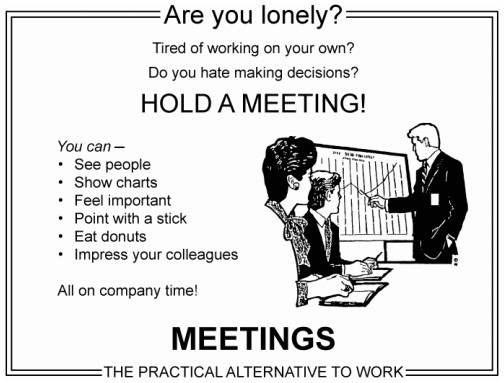
As it became easier to get a reply on not too difficult questions by email rather than by getting a bunch of people in a room together, it’s also helped people stay more focused on delivery.
Spice it up to keep motivation high
Don’t forget to keep your team engaged. The more entertaining work is, the more people are motivated to put their time and effort into it, especially during a time in which Netflix and Xbox are as accessible as ever.
And don’t forget to celebrate your team’s success! This could mean having a drinks night over zoom or a couple of rounds of a team-based browser game – this can make a huge difference for team bonding in the time of quarantine!
In conclusion
Crisis makes inefficiencies of any system visible. As transformational leaders, we need to view these difficult times as an ultimate reason for change. I am taking this opportunity to learn from our successes and our failures, making sure that every single thing that helped the team and that proved to be effective stays in place for when things get back to normal.
It is not an easy time for any Agilist out there, but I wish you all to have the courage to use all the opportunities that it gives you.